A cloud desktop provides enormous benefits to companies who wish to deliver live, instructor-led training. These benefits are best appreciated when delivering IT training courses to multiple participants spanning different physical locations.
A growing number of companies have also chosen DaDesktop for local, live, instructor-led training, due to the ease with which complex software applications can be pre-installed and configured, then quickly and easily cloned to dozens or hundreds of other cloud desktops.
Below are some of the reasons that instructors, participants, and organizations chose DaDesktop for their training needs and the benefits they experienced.
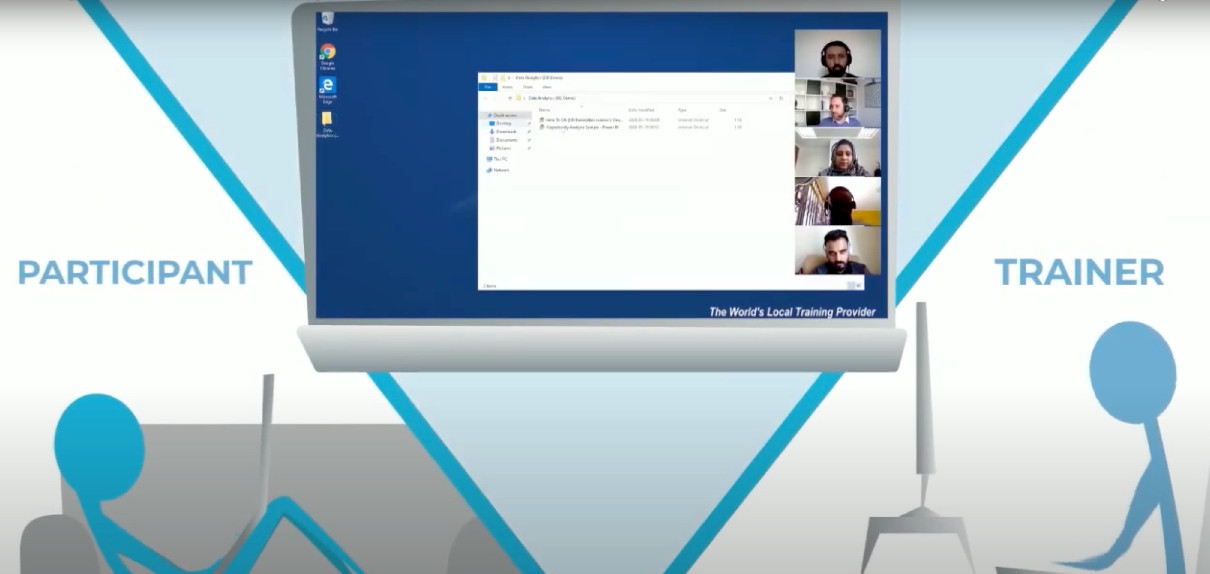
Organizations (companies, learning institutions, government)
-
Cost-effective
- Using DaDesktop is significantly less expensive than using cloud machines from AWS, Azure, and Google Cloud.
- As DaDesktop is focused on short-term usage of cloud desktops, not long-term cloud machine hosting; a much simpler and lower-cost pricing model can be employed.
-
Scalable
- Companies use DaDesktop to deliver IT training courses to large numbers of participants, cloning a pre-configured cloud desktop to well over 50 students at a time, all without a hitch.
- DaDesktop servers can hold thousands of virtual machines images at any given time, making it possible scale the number of course participants well past the typical size of a normal classroom.
-
Fast
- Using DaDesktop, cloud desktops are quickly spun up at the beginning of a training session, then quickly shut down after the training session completes.
- DaDesktop cloud desktops can be cloned 100+ times faster than an AWS public-cloud machine or classroom workstation.
-
Convenient
- An easy-to-use interface allows for on-the-fly setup and adjustment of the learning environment, even after the class has started.
-
Extensible
- DaDesktop provides a convenient channel for requesting new features.
- DaDesktop supports a public API, and extensions allowing for custom integration with third-party systems such as LDAP, OpenID-Connect and LMS.
-
Secure
- No user data is saved on the DaDesktop beyond the time of a training session.
- Each cloud desktop is designed to be an impermanent and self-contained computing environment.
-
Accessible
- No need to request permission from the IT department to allow software to bypass the company firewall.
- The entire Windows or Linux OS desktop environment is accessible within the browser without requiring to install plugins.
-
Public, Private and On-premise
- DaDesktop can be accessed from a public or private server, providing users with different levels of exclusivity.
-
DaDesktop can also be installed on-premise in the customer's own datacenter.
Try DaDesktop today!
Instructors
-
Convenient
- An instructor can spin-up as many cloud desktops as needed, assigning one cloud desktop per participant for use throughout the training session.
- An instructor can pre-install and configure a single cloud desktop with the needed software and OS environment settings, then simply clone that desktop to as many participants as needed. No precious time is wasted tinkering around with the set-up during class.
- The instructor can carry out training sessions using only a browser on their laptop, from the comfort of their home or office.
-
Fast
- An instructor can spin up multiple cloud desktops for multiple participants all at once, within seconds.
-
Interactive
- Instructors can not only see participants' desktops, but can also take control of their desktops at anytime, just like in a live classroom setting.
-
Recordable
- The trainer can record their entire training session to share with participants afterwards.
-
The recorded training can reviewed by the instructor as feedback to themselves for improving future course deliveries.
Try DaDesktop today!
Participants
-
Convenient
- Participants can access DaDesktop from their laptop or PC browser using nothing more than a URL provided by the instructor.
- Participants do not need to install any software. They simply log into DaDesktop and begin using the Windows or Linux OS desktop environment from within their browser.
- Upon entering a training session, participants have instant access to all the tools, materials, and exercises that the instructor prepared for them ahead of time.
- When participants switch their browser to "full-screen" mode, the cloud Windows or Linux environment takes over the entire screen so it doesn't feel like an OS environment nested within a browser, but instead feels like a full-blown OS running on the user's laptop.
-
Participants can carry out training sessions from the comfort of their home or office.
