DaDesktop is an advanced training platform to provide accessible cloud machines for training courses and admin tools to easily administer the Desktop machines on each course.
To enable this, DaDesktop uses a number of similar, but differing Desktop machine types to facilitate such courses.
Below, are descriptions of the different machine types used.
Fresh-Start Machine
A 'Fresh-Start' is the DaDesktop machine that the Trainer creates and develops their course material on. Once complete, the Fresh Start machine is copied to all Participants' Desktops ready for the course that they are undertaking. A Fresh-Start can be seen something like a 'Golden Image' which can be reverted if in case of problems on either the Trainers or Participant's machines.
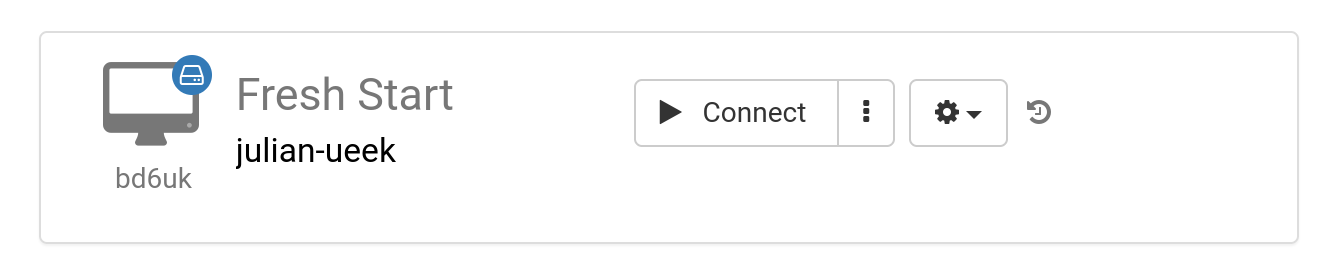
Trainer Machine
A 'Trainer' machine is used by the Trainer to present their course material to the Participants during the course. The state of this machine will change from the Fresh-Start, as software applications/libraries relating to the course subject will normally be installed, configured, and run by the Trainer(s) as part of the course.
If there is more than one Trainer leading a course then there will be multiple Trainer machines.
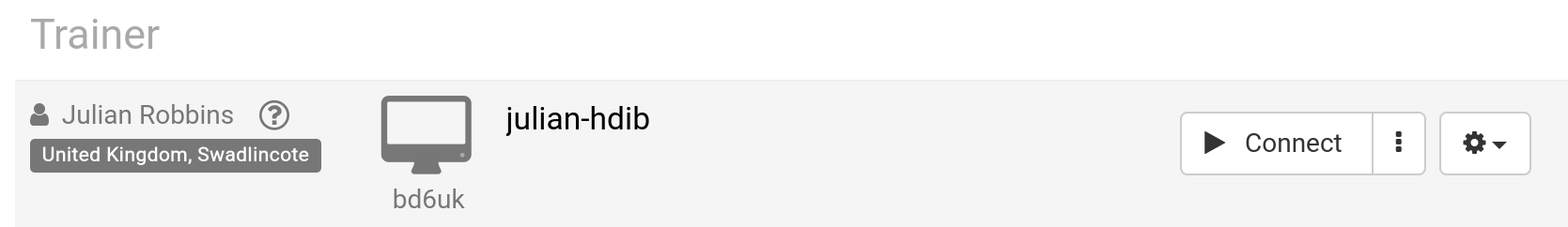
Participant Machine
A 'Participant' machine is used by each participant during the course where they can perform install, configure and perform exercises with the oversight of the trainer.
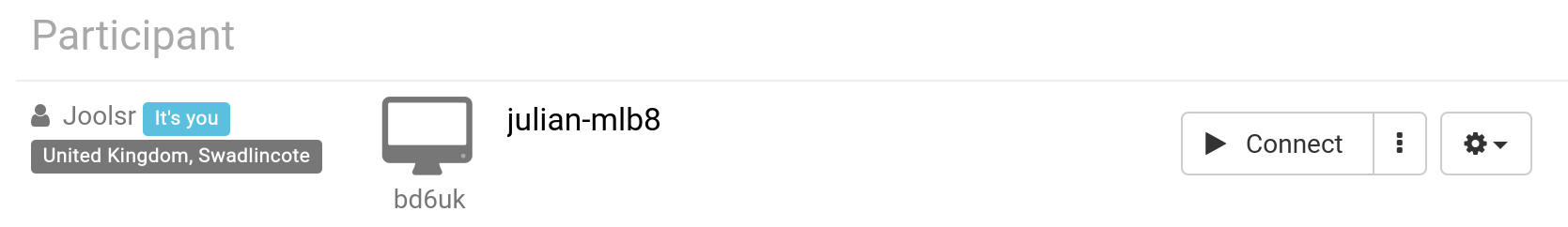
Fresh-Start, Trainer and Participant machines are normally automatically deleted a short while after the course is finished. Thus there is one more type of machine that is also available that is not linked to a course, that can be kept for as long as required called a 'Standalone'.
Standalone Machine
A 'Standalone' machine is a machine that is not necessarily used during a course itself. It 'stands alone' as a separate machine that can be used before or after the course is finished, or just used on its own without reference to a course. The Standalone is particularly flexible in this respect.
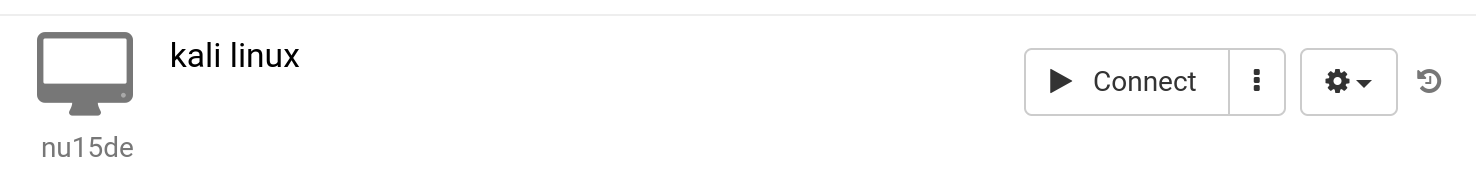
Typical reasons for creating Standalone desktops may be:
- Preparing Training Course material that can be reused time and again outside of a course itself, or kept for usage when necessary.
- When you need a flexible machine with perhaps a different Operating System (Linux, Windows) to test out ideas, in a safe environment.
