After a course is completed, all the course machines, ie Fresh Start, Trainer and all Participant machines are all removed after a short period.
A feature has been added that allows these machines to be recovered from the 'Recycle Bin' a while after the machines have been removed from the course. The period that machines can be restored depends on a number of factors, server disk space etc, course usage and is not based on a set period, but we would expect machines should be recoverable normally at least a couple of months after the course is finished.
Each machine can be Restored back to its Course, if the Course is still present, otherwise it can be Restored to a Standalone Desktop, or if preferred Deleted completely.
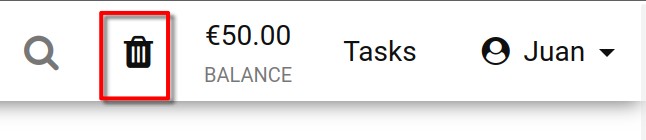
The status of your Recycle bin, can be seen looking at the Recycle Bin Icon. If it's black, there are machines that can be restored; if greyed out there are no machines available in the bin for restoration.
You can also search the list of your machines in the recycle bin, by name, server name or course name.
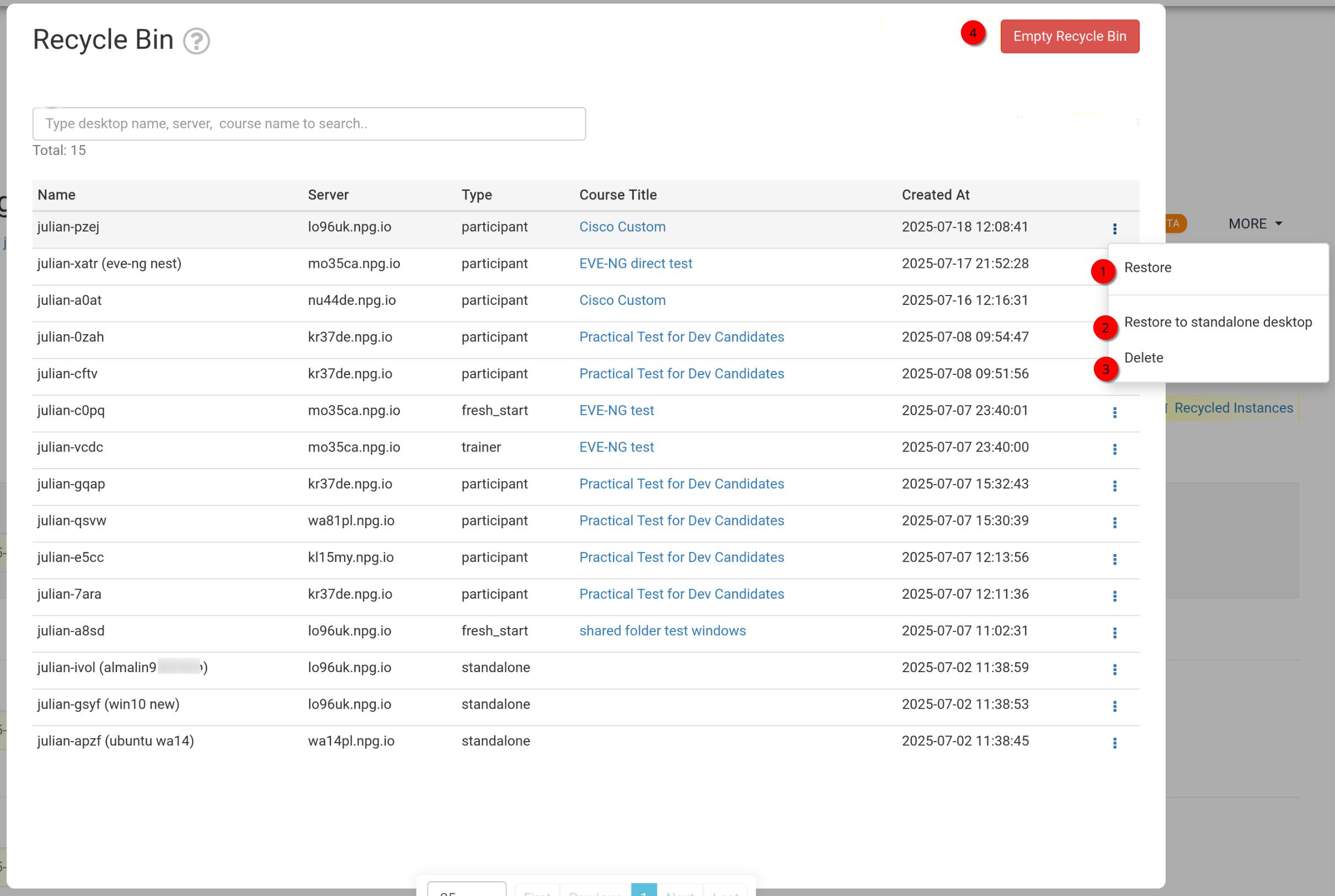
How to Restore or Delete your machines from the Recycle Bin
- Restore - This is used to restore a machine deleted from a course, the machine will be restored back to the course it features on. If the course is finished, the machine cannot be restored there, and can only be restored to a Standalone machine instead, see below.
- Restore to Standalone Desktop - Normally this is used if your course has finished and cannot be restored there. Restoring to a Standalone machine does provide more flexibility, as the machine will be kept as long as required.
- Delete - To fully delete a machine from the Recycle Bin, use 'Delete'. NB the machine cannot be restored once deleted from the Recycle bin.
- Empty Recycle Bin - Pressing the Red Empty Recycle Bin button will delete all your machines from the Recycle Bin and hence they cannot then be used again.
